Documentation for: CHAOS!!!
Description: A program for the TI-85 calculator which does a graphical analysis and
computes orbits.
Author: Ken Monks (monks@uofs.edu)
Download or View: the latest version of Chaos!! in plain text
format.
INSTRUCTIONS: When the program is executed you will see a main menu screen which looks like this:
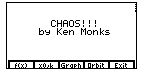
The menu items do the following:
f(x) -Prompts the user to enter a function of one variable. That
variable must be x.
x0,k -Prompts the user to enter the starting value, x0,
and the number of iterations, k.
Graph -Goes to the graph menu (see below).
Orbit -Computes the orbit of under f of length k+1, i.e. computes x0,f(x0),...,f(k)(x0).
Exit -Exits the program.
Pressing Graph takes you to a menu that looks like the following:
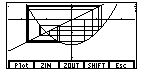
These menu items do the following:
Plot -Draws the graphical analysis diagram for the current function, x0,
and k value.
Zin -Zooms in on the current picture
Zout -Zooms out on the current picture
Shift -Allows the user to press the arrow keys to shift the picture sideways and
up and down.
(Pressing Enter
when the picture is in the desired position completes the graphical analysis.)
Esc -Returns to the main menu.
The setting the ranges for the plot can also be done in the TI-85's built in GRAPH menu if desired. Note that when a graphical analysis has completed you can move the cursor around the graph to obtain numerical data. Press Enter when finished to continue.
